
Program > Tutorials
The tutorials take place in parallel on Wednesday, June 21 from 10 a.m. to 12 p.m. The number of places will be limited according to the capacity of the rooms. Registration for a tutorial is done when registering for Rencontres R. Please come with your own laptop fully charged and with optionally packages installed (see information below).
Quarto : Publishing a document with Quarto
 |
Christophe Dervieux |
| Software Engineer - Posit | |
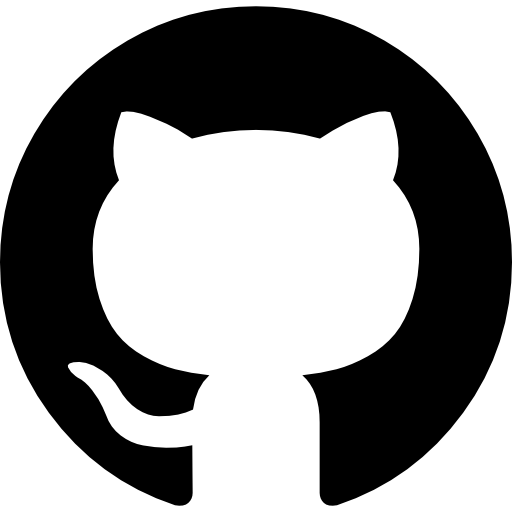 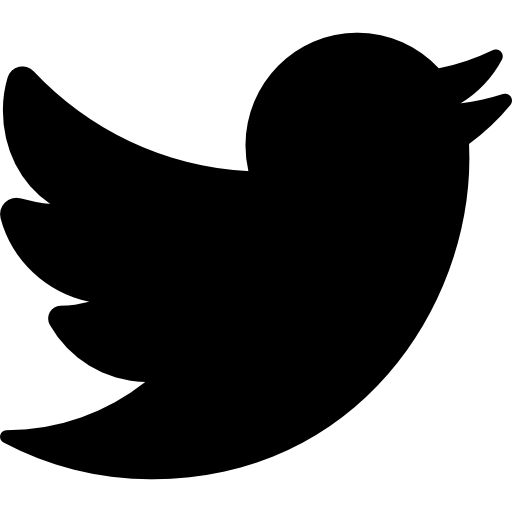  |
This tutorial proposes to discover how Quarto takes over and redesigns the functionalities of the R Markdown ecosystem, by moving from several R packages to a single and unique tool.
Quarto offers the revamped R Markdown features (cross references, article layout, figure management, ...) as well as multiple formats (HTML & PDF document, website, HTML presentation, ... ). While adding new features for better flexibility and collaboration (easy modification of an HTML theme, extension mechanism, easier collaborative project, ...)
In which case and why switch from R Markdown to Quarto?
How to make the transition on existing projects?
How to start a new project with Quarto?
This is what we will cover in this 2 hour tutorial.
tidymodels : Build a complete machine learning pipeline with {tidymodels}
[TUTORIALS INFORMATION] There is no more places for the tutorial "tidymodels: Create a complete machine learning pipeline with {tidymodels}". The next registrations for this tutorial in choice 1 will automatically be assigned the "Quarto : Publishing a document with Quarto". Thank you for your understanding.
 |
Antoine Bichat |
| Head of R&D project - Servier | |
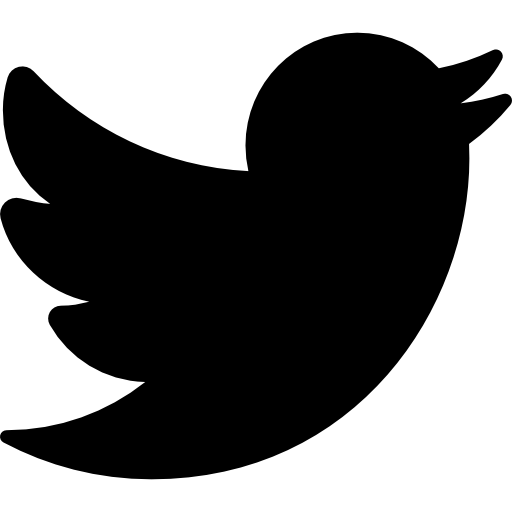 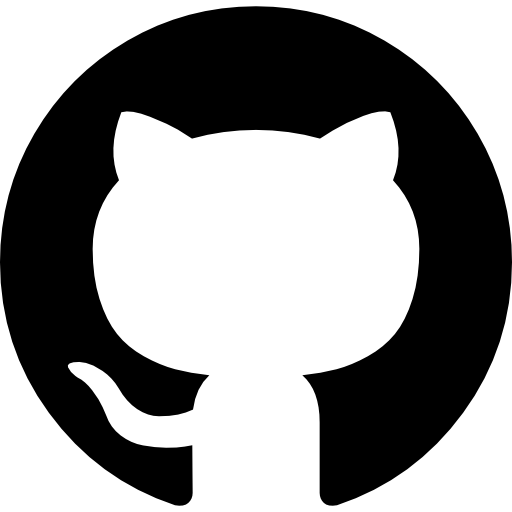  |
|
 |
Julie Aubert |
| Research Engineer - INRAE | |
 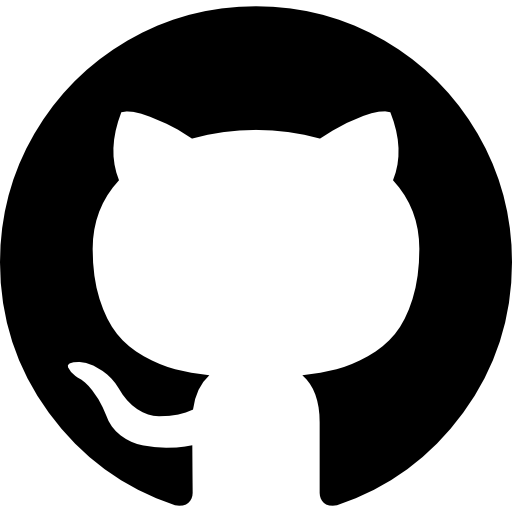 |
Tidymodels brings together a set of packages facilitating the use of statistical learning methods (such as random forests, Bayesian linear models or not...) in a unified and “tidy” framework. This tutorial will show you how to use these packages to preprocess data, build, train and evaluate a model, optimize hyperparameters, and everything you need to know to complete a supervised statistical learning project from start to finish.
Amphi 3. Statspatial : Spatial Analysis and Cartography with R
[TUTORIALS INFORMATION] There is no more places for the tutorial "Statspatial : Spatial Analysis and Cartography with R". The next registrations for this tutorial in choice 1 will automatically be assigned the "Quarto : Publishing a document with Quarto". Thank you for your understanding.
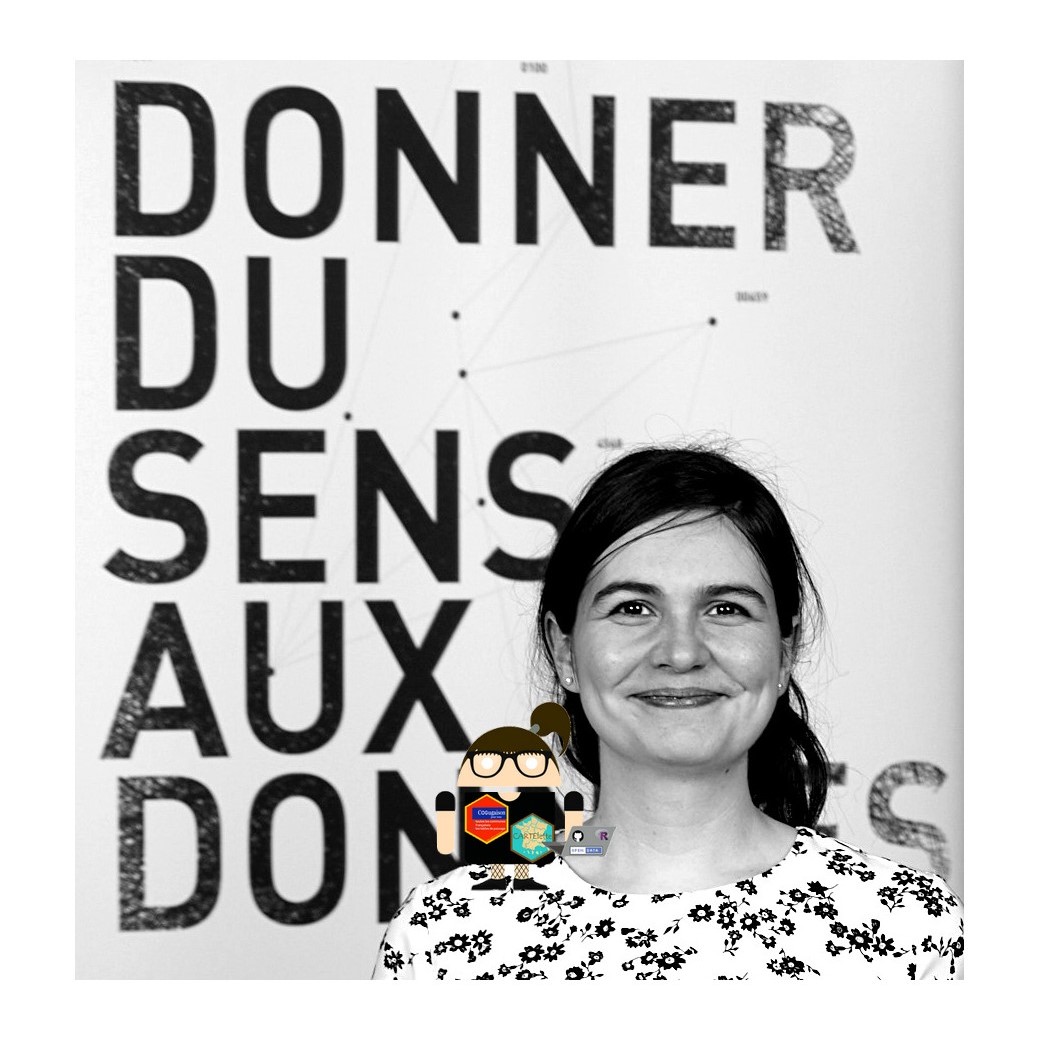 |
Kim Antunez |
| Administrative statistician - INSEE | |
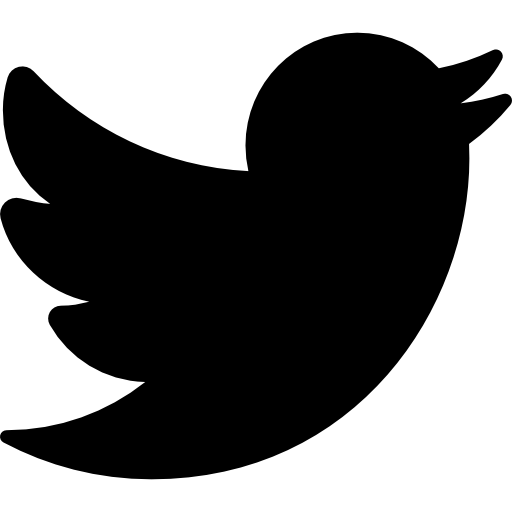 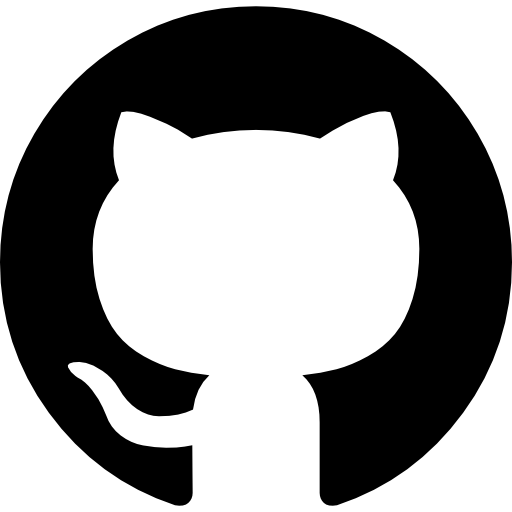  |
|
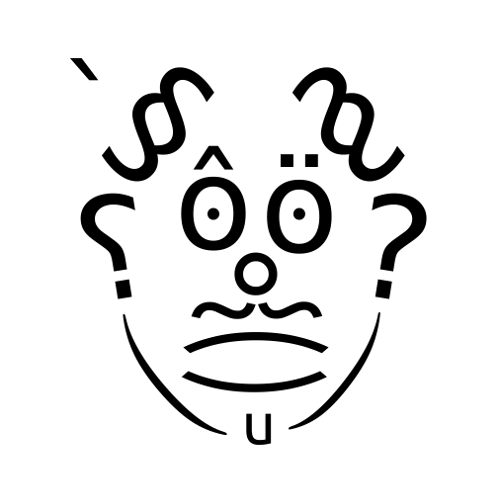 |
Etienne Côme |
| Research Fellow (Chargé de Recherche) - Université Gustave Eiffel | |
  |
This tutorial offers an introduction to the main packages and tools available in the R ecosystem for manipulating spatial data and making thematic maps, with a focus on vector data.
A large place will be devoted to the handling of the sf package and the realization of simple geoprocessing. We will also cover making static thematic maps with ggplot2 and mapsf as well as using mapview to easily make interactive data mining maps. Finally, a short introduction to more specific tools and questions will complete this introduction: raster data, spatial smoothing, geocoding, Open Street Maps data, geographic networks, etc.
The majority of the workshop will be devoted to the application of the various concepts and tools on the annual database of road traffic injury accidents.
If you participate to the workshop, please copy the following github directory and eventually install the missing packages on your machine: https://github.com/antuki/RR2023_tuto_statspatiale

